For the month of December, we are “doodling” (broad definition) in #CLMOOC. Come join us! Yesterday’s theme was “pink.” While my brain was in idle mode, the thought drifted by, “What if I use Google to search for images in my drive that have pink in them?” I had no idea if it would work, but I typed the search “pink images” and voilá, a bunch of pink stuff popped up on the screen. An image of paper cranes, some of which have pink in them. Me wearing a beautiful knit hat made by my CLMOOC friend Sarah Honeychurch. Images embedded in a CLMOOC activity from last summer called “Searching for Chalkboard Man,” the list goes on (and CLMOOC seems to to be prominently featured). A text document containing references to “pink” also popped up.

Two lessons/reminders resulted from this experience. The first is to “just try things.” Some will work, some won’t (or not at first go), but that’s fine. There was absolutely no cost (okay, a few milliseconds of my time) and no pain in seeing whether Google could find my pink-containing images.
The second point is that using technology was not my goal; creating something interesting and related to “pink” was my goal. Google search helped me find material to integrate into my project. I used Microsoft Paint to crop the images and screenshots. Then I moved all the cropped pieces into Canva, where I produced my collage:

In project-based learning there is sometimes the misconception that #PBL = use-technology-to-make-something. Not so! Just as in the #realworld, technology is a tool which can augment the complexity or sophistication of some projects. Tasks like research and video editing are magnificently simplified and improved with tech tools. “Old-fashioned” tools such as paper, pencils, crayons, paintbrushes also create beautiful representations of pink (or anything else), as illustrated by these:
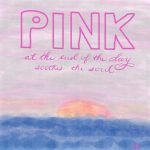

 Images, from left to right, created by Sheri Edwards, Susan Watson, and Clare Thomson.
Images, from left to right, created by Sheri Edwards, Susan Watson, and Clare Thomson.
I’m off to figure out how to represent “hidden.”



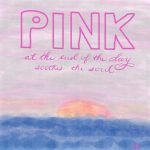

 Images, from left to right, created by
Images, from left to right, created by